Image Cropping Instructions
- 1
Select an image
- 2
Adjust the cropping area
- 3
Preview the cropped image
- 4
Download
Please upload image...
Please Wait...
Why Crop Your Images?
Improve your website's SEO and visual appeal with SnipMagic's image cropping tool. Optimize images for faster loading times, better user engagement, and enhanced search engine rankings. Perfect for bloggers, e-commerce businesses, and anyone looking to make their online presence stand out.
Use Cases
Avatar Cropping
Crop your photos into perfect avatars, suitable for social media, personal websites, etc.
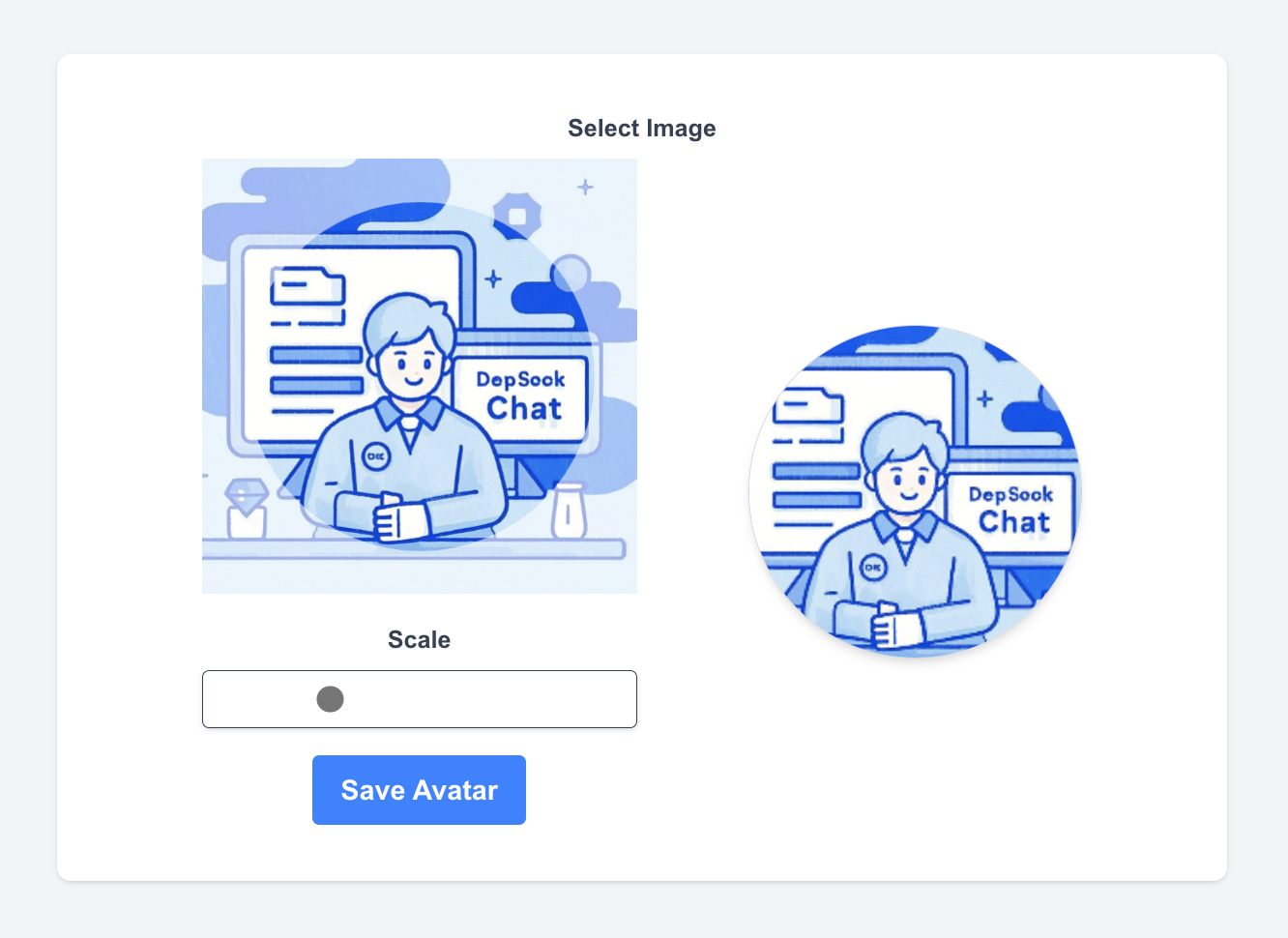
Product Image Cropping
Optimize your product images to make them more attractive on e-commerce platforms.
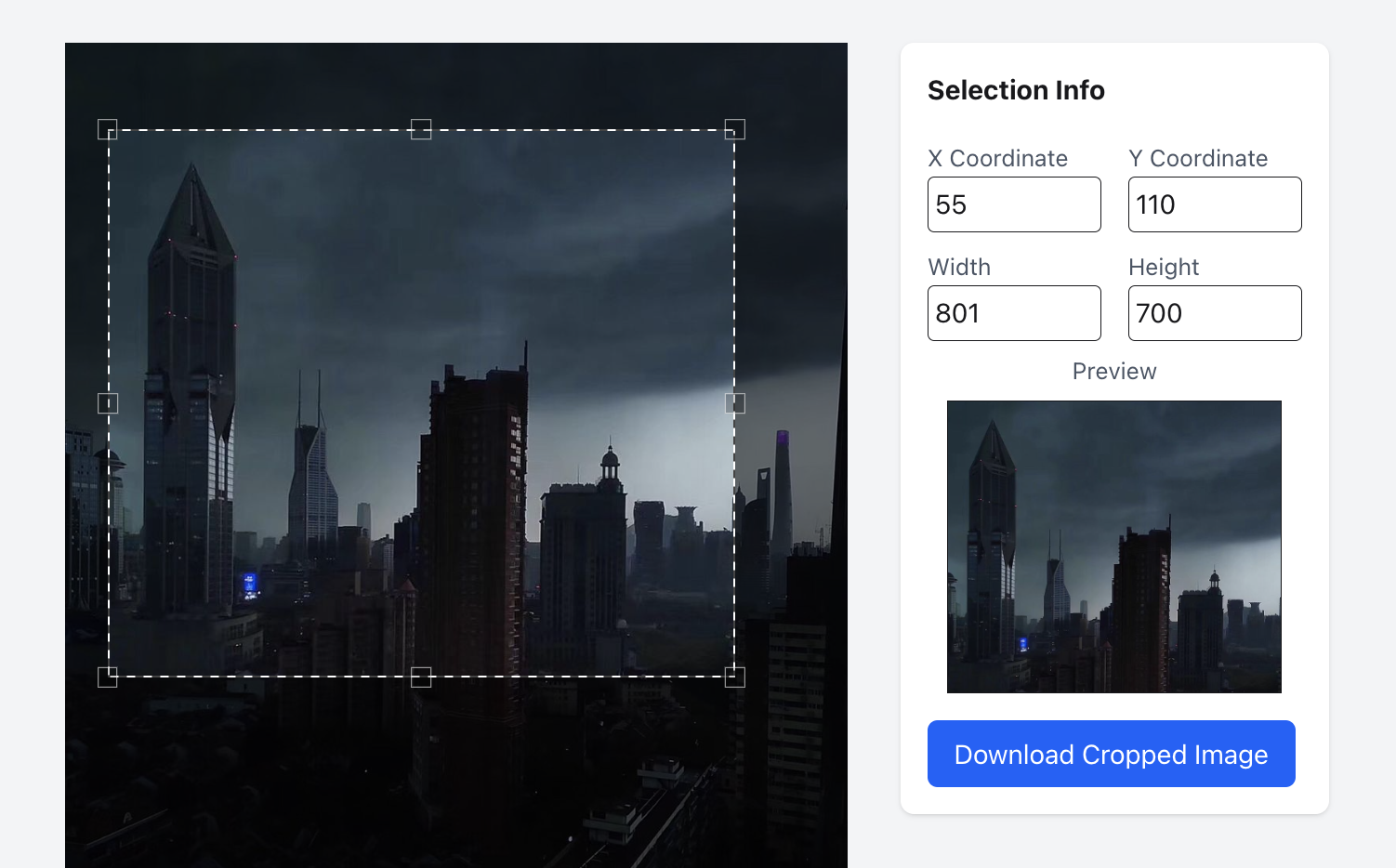
SnipMagic - Crop Your Images Online for Free
Crop your images online with SnipMagic's easy-to-use image cropping tool. It's quick, easy, and free!
How to Crop Your Images Like a Pro?
Upload your image, adjust the cropping area, and download your perfectly cropped image in seconds. It's that simple!
Why Should You Even Bother Cropping?
Cropping isn't just about making things look pretty. It's about telling a story, focusing attention, and making your images pop!
Image Cropping FAQs - Your Burning Questions Answered
Got questions about cropping? We've got the answers you need to become a cropping master!
- Is SnipMagic's image cropping tool really free?
Yes, SnipMagic's image cropping tool is completely free to use. There are no hidden fees or subscriptions required.
- What image formats can I crop?
SnipMagic supports a wide range of image formats, including JPG, PNG, GIF, and more. Just upload your image and let us do the magic!
- Can I undo a crop if I mess up?
Absolutely! We've all been there. Simply click the 'Reset' button to start over and unleash your inner cropping artist again.
Unlock the Superpowers of Image Cropping
Cropping can transform your images from blah to brilliant. Here's why it's so powerful:
- Create eye-catching visuals that grab attention
- Tell a compelling story with every image
- Make your photos look professional and polished
Crop Like a Boss - Pro Tips for Stunning Images
Ready to take your cropping skills to the next level? Follow these tips for amazing results:
- Embrace the rule of thirds for balanced compositions
- Eliminate distractions to keep the focus on your subject
- Experiment with different aspect ratios to find the perfect fit